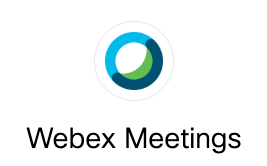
| Title of the resource/tool | Webex Meetings |
| Language of the resource |
Bulgarian |
| Type of the resource/tool |
Software/tool App Website |
| Field of application |
Video conferencing |
| Methodology of using the resource/ tool |
Meetings is a video conferencing tool that allows you to host meetings online with multiple users. Teachers will be able to plan a meeting in advance The people who attend the meeting will have different roles that will be specified below: 1. ORGANIZER: person who plans or creates the meeting, invites the participants and 2. PRESENTER: person who shares the content and shows it to the rest of the participants.
3. PARTICIPANTS: People participating in the meeting who cannot share content, or Sharing content. Manage the permissions of the participants. 1. Mute the mics. You can mute everyone at once, or a specific person. Block Meetings. |
| Main functionalities | Web and video conferences Conferences Webinars Multistreaming Chat and brainstorming tools Application/file sharing Share media content Share calls Board Virtual backgrounds Document storage Multiple hosts Multi-channel communication Secure connection Interactive content Screen recording Third party integrations Reservation of meeting rooms |
| Link to the resource/tool | webex.com |
| Resource/tool operating mode |
Need software instalation Web-based |
| Operating systems |
Windows |
| Responsive design |
Desktop Tablet Mobile |
| Resource/tool can be used for |
Synchronous learning |
| Access to the resources/tool for the user | Login needed |
| Privacy and security politics | https://www.cisco.com/c/en/us/about/legal/privacy-full.html |
| Pricing | Partially paid (for more features) |
Competencies improved using this tool
PROFESSIONAL ENGAGEMENT
- Organisational communication
- Professional collaboration
DIGITAL RESOURCES
- Managing, protecting and sharing digital resources
TEACHING AND LEARNING
- Teaching
- Collaborative learning
ASSESSMENT
- Feedback and planning
EMPOWERING LEARNERS
- Accessibility and inclusion
- Differentiation and personalisation
- Actively engaging learners
FACILITATING LEARNERS’ DIGITAL COMPETENCE
- Digital communication & collaboration
- Responsible use
Soft skills for digital tutors
